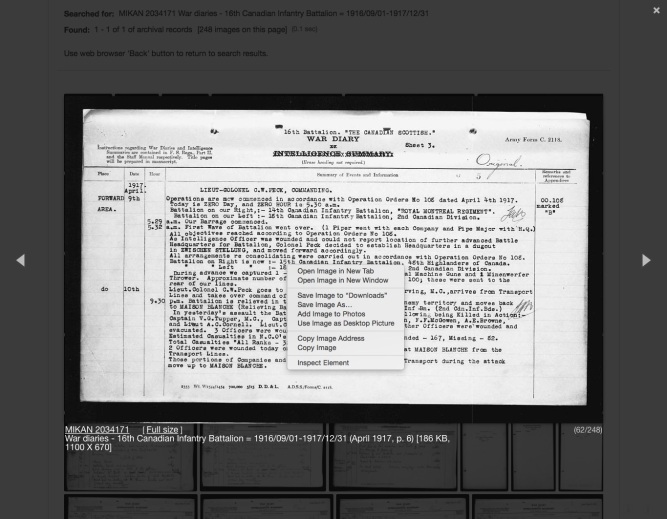In January Library and Archives Canada made improvements to their Archives Search and Image Search tools with an eye to enhancing the user experience. These will be of immediate benefit to those of us who use Canadian War Diaries to research First World War soldiers. Here are some tips on how to take advantage of these new features.
Step 1. Go to the LAC Enhanced Archives Search – Advanced page.
Step 2. Enter your search criteria by first choosing “Finding Aid” from the first “Any Keyword” drop-down box and enter “9-52“. In the next row leave “Any Keyword” as is and enter the appropriate search string. You may need to experiment with your search strings but I’ve provided some tips below:
- For Infantry battalions use “xx canadian infantry battalion”, where “xx” = “1st”, “2nd”, etc..
- Enclose search strings containing more than one word in quotes to ensure it returns exact matches
Click the “Submit” button to begin the search.
Step 3. The search results page returns the relevant war diary entries and in most cases they will be split into several date ranges. When you’ve located the date range you want click the “View All Images” link corresponding to that entry.
Step 4. The Image Search Results screen displays the first 30 thumbnail images from the diary (currently this default can’t be changed). If you click on a thumbnail the image viewer described in Step 5 will appear allowing you to scroll through the first 30 images. However my preference is to load all the images I require before invoking the image viewer. To do so click the “xx Images – Load More” button at the bottom of the screen to load another 30 images. Continue to do so until you’ve loaded all the images that you require. Note: the button will disappear when all the images have been loaded.
Step 5. Clicking on a thumbnail will open the image viewer. If you’ve viewed war diaries using the old interface you will appreciate this new tool. You can now easily scroll back and forth through the diary pages by clicking on the appropriate arrow. When you’ve finished you can exit by clicking the “x” in the upper right corner.
Step 6 (optional). If you wish to download a war diary page for offline viewing you can do so by right-clicking on it. A shortcut menu will appear that allows you to “Save Image As“. Note: the screen below shows the shortcut menu that appears if you are using a Mac.
Footnote: my WW1 Canadian War Diaries page includes a selection of war diary PDF documents that I created while researching various CEF units. The new image viewer tool goes a long way to making these redundant but you may still find them helpful.
Need help with your research? I provide guidance and customized research assistance to individuals, community groups and institutions!
If you would like to be notified when future Military and Family History articles are published please:
Categories: Dataset, Military & Family History Research, Researching, War Diaries